Top 5 Best Gaming Mouse Under 1500 | Programmable and RGB (Sep 2022)

![]()
If you are in search of the best gaming mouse under 1500 RS, then you are probably in confusion because buying a normal mouse and a gaming mouse has lots of differences. A gaming mouse, for example, can have up to 11 buttons and 16000 DPI, whereas a standard mouse only has 3 or 4 buttons and a max of 4000 DPI, which can be very confusing for beginner gamers. However, if you are aware of all those features and want to find the right gaming mouse according to the type of game you play, then worry not. We got you.
In today’s list of our gaming mice, we will clear all of your doubts about which mouse you should get, like which gaming mouse will be best for games like real-time strategy (RTS), shooters (FPS and TPS), multiplayer online battle arena (MOBA), role-playing (RPG, ARPG), simulation, and sports.
Things to consider before buying gaming mouse.
Most gamers purchased gaming mice only looking at design and RGB, only to discover that the mice lacked certain features that individual gamers required, which led to a bad gaming experience. Before you decide, make sure you understand what you are getting with a gaming mouse. For that, you need to know the detailed features of gaming mice, like laser vs. optical, sensor, types of grips according to your hand size, and programmable. [expand title=”Read More ▼ “]
Optical vs. Laser Gaming Mice
We all know that a laser sensor is better than an optical sensor, but we should also know that getting a gaming mouse under 1500 RS with a laser sensor is impossible due to budget restraints. However, the optical sensor has come a long way, and at the time of writing (2022), most budget gaming mice only have an optical sensor. But the question is, can optical sensors perform well ? In short, yes, the gaming optical sensor is far more advanced than the normal optical sensor, so in terms of performance, there will be no issue at all.
Wireless vs. Wired Gaming Mice
It all comes to your preference, but at a budget level like 1500 RS, we suggest going with a wired gaming mouse will be a better idea because wireless at this price range are not worth buying for competitive gaming.
Programmable Buttons
This is the place where a gaming mouse is far different from an ordinary mouse. On a gaming mouse, you can programme buttons. For example, to reload guns in games, we need to press a keyboard key (R), but with a programmable gaming mouse switch, that keyboard (R) can be bring into gaming mouse switch, which will make reloading easier by clicking on mouse rather using keyboard. Like this, you can programme many keys into your mouse for faster operation.
Mouse Weight
If you are a competitive gamer, then you should get a light-weight gaming mouse that will help you move faster. For my personal gaming, I prefer an under 100g gaming mouse.
RGB Lighting
RGB directly doesn’t improve gaming, but it does make the gaming environment more appealing. You can also make your gaming setup more professional by making it the same colour as your keyboard RGB and other hardware.
Finding gaming mouse according to you hand size and grip style ( Palm, Claw and Fingertip)
Size doesn’t matter. This is what he heard. But in gaming, mouse size does matter a lot. Imagine you have a large hand and your mouse is small. Do you feel comfortable playing with that mouse ?
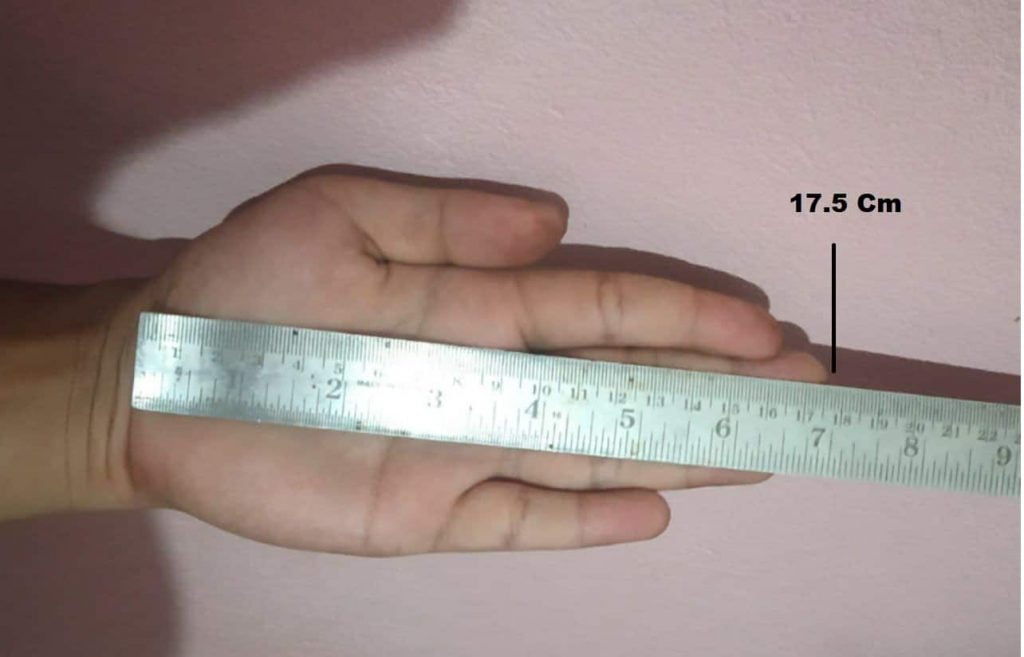
As per the above image, you can see my hand length is measured at 17.5 cm, which can handle a medium-sized gaming mouse. However, I use the Logitech G402, which is a large-sized gaming mouse, and I feel comfortable with that. So it is all up to you, but if you’ve got too small hands, we would not suggest a large-sized gaming mouse since it will be problematic in handling.
- Small mouse: Under 15cm
- Medium mouse: 16-19cm
- Large mouse: Over 19cm
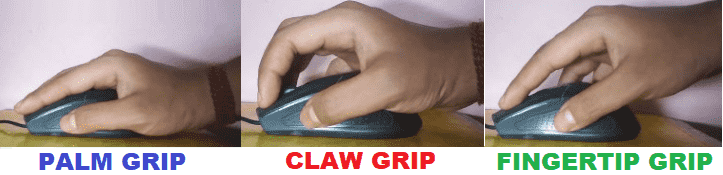
There are three main styles for holding a mouse, as I showed you above with my hand holding a palm, a claw, and a fingertip grip. The types of grips make a big difference in gameplay. Every grip has its own advantages and disadvantages. The below grip styles are according to hand size.
- The palm grip is the most popular grip style among gamers, and if you enjoy holding a mouse in this manner, you should purchase a medium-sized mouse.
- The claw grip style, as the name implies, is achieved by resting your palm on the mouse and arching your fingers on buttons. If you are this type of user, you should get a mouse that is ergonomic. In this blog we listed the top 5 best gaming mice, and all of them can do claw grip with ease.
- Fingertips It’s mostly used by gamers who require lightning-fast movement. If you use this type of grip, then you should go for a lightweight, small, and possibly wireless mouse. [/expand]
At glance for the best gaming mouse under 1500 rs.
If you are in a hurry and don’t want to read in detail, here is the list of our top 7 best gaming mice under Rs. 1500.
Comparable Table
| No | Model | Sensor | Polling rate | Buttons | RGB | Weight | Ratings | Pricing |
| 1 | Razer DeathAdder Essential | Pixart PMW3328 | 1000Hz | 5, all programmable | Green light | 96g | 4.4/5 | Check Price on Amazon |
| 2 | Cosmic Byte Zero-G Lightweight RGB | Pixart 3327 | 1000Hz | 8, all programmable | Fully customisable | 78g | 4.1/5 | Check Price on Amazon |
| 3 | Logitech G102 Light | Gaming Grade Sensor | 1000Hz | 6, all programmable | Fully customisable | 85g | 4.5/5 | Check Price on Amazon |
| 4 | Redgear X12 v2 | Pixart 3325 | 1000Hz | 6, all programmable | Fully customisable | 75g | 4.2/5 | Check Price on Amazon |
| 5 | Lenovo Legion M300 RGB | Gaming Grade Sensor | 1000Hz | 8, all programmable | Fully customisable | 88g | 4.4/5 | Check Price on Amazon |
1. Razer DeathAdder Essential (Overal best gaming mouse under 1500)

key Features
- 5 Programmable Mechanical Switches
- Great for palm grip style gaming
- Simple and ergonomic design
- Rubberized Scroll Wheel and Braided cable
If you are looking for the best gaming mouse under 1500, then look no further, The Razer DeathAdder Essential is the best in this category. The reason we said best under 1.5K is not just a rambling prediction. We tested this mouse on many games and the sensor accuracy and Omron switch were amazing. Starting with build quality, the mouse is dedicated to right-handed users. The body is entirely made of plastic. No surprise, all the mice in this category are made only of plastic. However, the build quality is like a tank body, with a solid feel in hand. The cable is not brainded, but it is made up of different materials that will last a long time.
If you’ve ever used an Omron switch, you’ll know how clicky and noisy it is, but with the DeathAdder Essentail Omron switch, it’s a little softer and less noisy, but still tactile. It’s probably because Razer did some modifications with Omron switches. Not sure, but it’s not a normal Omron. All the 5 buttons are programable with dedicated software.
RGB is popular in gaming these days, but the Razer DeathAdder Essential lacks RGB aside from the green light on the scroll wheel and the logo, which can only change brightness and breadth mode. So if you can sacrifice RGB for the sake of a better sensor and durability, you can go with this mouse.
Finally, the gaming performance. Due to the Pixart PMW3328 mid-level gaming sensor, there is not much to talk about. All modern games like PUBG PC, Valorant, CS:GO and Warzone can be easily tracked with it sensor without any issue, so in terms of accuracy, this mouse can handle any game, no matter what precious accuracy you need. However, it will take some time to get used to its proper switch placement. Overall, this mouse is the best in terms of sensor, switch, and durability record.
PROS
- Excellent build quality, feels solid in hand
- Best sensor in this category
- Can do all types of Grip, (palm. Claw. Finger tip)
- No ghost click record
- Ideal for medium to large hand sizes
CONS
- Lack of RGB customization, Not even colour change
- A white body with a white backlit LED is not a good combination.
Specification
- Type: Wired
- Form Factor: Right-handed
- Sensor: Pixart PMW3328
- DPI: 6,400 DPI
- Buttons: 5, all programable
- Polling rate: 1000Hz
- Weight: 96g
- RGB: Single colour
- Warranty: 1 Year
- Rating: 4.4 out 5
Also read best gaming keyboard under 1500 rs
2. Cosmic Byte Zero-G (Best stylish gaming mouse under 1.5k)

key Features
- Lots of customizations features with RGB and switches
- lightweight honeycomb design and braided cable, ultra smooth (wireless feel)
- Ambidextrous design, work for both hand, left of right user
- 6200 DPI but can boost with software up to 12400 DPI
The Cosmic Byte Zero-G Lightweight RGB is the most good-looking gaming mouse under Rs. 1500. It has an ambidextrous design that is suitable for both right-handed and left-handed users. It is made of decent plastic quality and has many features, such as a mesh to reduce weight, making it the second lightest gaming mouse in this category with just 78g .
In terms of performance, it is equipped with a The Pixart 3327 (6200DPI) mid-level gaming sensor, which is nearly identical to the PMW 3328 (6400 DPI) sensor except for a lower 200 DRPI, However, if you use cosmic byte software, you can increase its DPI level to a massive 12400, which we think is a totally useless thing. Nobody plays games at that high DPI.
We tried games like CS:Go and Warzone with this mouse and it was smooth. The Cosmic Byte Zero-G Lightweight RGB is extremely useful in handling CS:GO flick shots with ease and without tracking issues, and its high DPI allows it to turn 180 degrees (front to back).
If you are an RGB person, this is the mouse you should have. By the name of this mouse, you already know that this mouse features tonnes of RGB. All 360 degrees are filled with RGB, which can be fully customisable with software. You will be getting 3 special light strips on the thumb area to know the DPI level and that you can also adjust it to the left and right.
In the switch department, this mouse comes with an Omron switch that is fully programable, meaning you will be getting a top-of-the-line gaming switch. Both of the primary left and right button clicks are very clicky and tactile. However, the side buttons are a little mushy, but you will feel comfortable once you start using them. This mouse has lots of features, and one of the best we like is its braided cable. Yes, apart from its performance, RGB, and looks, the mouse cable is too soft. You will feel like this is a wireless gaming mouse, with no cable drag or friction. oveall, this is best looking gaming mouse under 1500 rs.
PROS
- Excellent for palm grip and claw with small to medium
- Best RGB lighting gaming in this price
- whopping 12400 DPI with software
- Omron switch, very clicky and tactile
CONS
- little Soft side buttons
Specification
- Type: Wired
- Form Factor: ambidextrous
- Sensor: Pixart 3327
- DPI: With software 12,400 Max DPI
- Buttons: 7, all programable
- Polling rate: 1000Hz
- Weight: 78g
- RGB: Fully customizable
- Warranty: 1 Year
- Rating: 4.5 out 5
3. Logitech 102 lightsync

key Features
- Fingertip and claw grips works with medium to large hands
- Good percentage of RGB layout
- Light weight 85 gram only
- Onboard memory to save your customization
Build quality: The mouse comes with a matte finish and average build quality like any other mouse in this category, but what makes it really good is its simplistic design and striking look. It has three RGG lighting zones; one in the logo, and another in the body with a U-shaped design surrounding the body area. All this RGB can be fully customizable with its G HUB software.
It has six fully programmable buttons, perfect for almost any type of game. All buttons are very clicky and responsive with a tactile feel. Under the mouse, it has four feet and one circle-shaped glide foot surrounding the sensor hold. Overall, it’s very comfortable to use, and it’s very unlikely you will even need adjustment time to get comfortable with this mouse, no matter what mouse you were using earlier. The cable is not braided, but its material is very smooth, making it very friction-free with the surface.
In terms of customization, Logitech never disappoints me. G402 is what I use, and it’s really simple to programme with G HUD, and this legacy is still going on. For the Logitech G102, you get three main programmable or customizable areas: Lightsync (RGB), buttons, and DPI. When it comes to ease of use, you will instantly know what to do with G HUD software and how to assign keyboard keys to mouse buttons. Explore it and make your own customizations.
When it comes to gaming, I play CS:GO with this mouse, and the high DPI really makes it easy to turn those corners. If you’re into high FPS gaming, you should not worry with this mouse. From accuracy to durability, this mouse will give great value for money. Overall, the Logitech G102 LIGHTSYNC gaming mouse is really impressive and one of the best gaming mouse under 1500 RS.
PROS
- Excellent for palm grip with small to medium-sized hands
- Elegant design, light weight, and durability
- The sensor is unknown, but the performance is excellent with PVP games
- Great software support
CONS
- No braided cable, but whiteout cable the cable become friction less
- Little bit noisy switch
Specification
- Type: Wired
- Form Factor: Right-handed
- Sensor: Unknown
- DPI: 8,000 Max DPI
- Buttons: 6 all programable
- Polling rate: 1000Hz
- Weight: 85g
- RGB: Fully customizable
- Warranty: 1 Year
- Rating: 4.5 out 5
4. Redgear X12 v2 (Best value for money gaming mouse under 1500)

key Features
- Very lightweight just 75g, best for claw grip
- Great sensor for the price of 1k, Pixart 3325 with 10,000 DPI
- Full customizable RGB 16.8 million colour
The Redgear X12 v2 is an upgraded version of the Redgear X12 Pro. If you have a limited budget of just 1K to 1.1K and want to upgrade your gaming mouse to something powerful and with good specifications that won’t disappoint with CS:GO’s gaming style, which needs high traking speed, then this mouse will be perfect for you. It comes with all the features that a gaming mouse should have, and it will not hurt your bank balance. Beginning with the build quality, it comes with an above average plastic build, like any other gaming mouse under 1500 rupees. It is a simple yet ergonomically designed gaming mouse that can be comfortable in hand. This mouse is the lightest gaming mouse under Rs 1500 with just 75g, which means this will be great for fingertip and claw grip.
Design and weight are just secondary things, and this mouse is great at that. The main thing is its sensor tracking, which directly comes from the sensor power, so worry not. This mouse features a PMW 3325 gaming grade sensor, which can handle all competitive games with ease. We tried some games like CS:GO, Fortnite, and PubG PC, as we usually do, since these games require lots of precious and fast tracking sensors. When we were playing CS:GO, its high DPI and accurate sensor really helped those corner areas for fast reaction where enemies kept peeking and trying to knock you down. Overall, it is the best value for money gaming mouse under 1500 rs.
So, in conclusion, it really worth upgrading from its previous model, the Redgear X12 Pro, to the X12 V2. The short answer is yes. You will be getting a better sensor, higher DPI (4000 to 1000), pure PTFE, which has the lowest coefficient of friction of any solid material, which will eventually lower drag with your mouse feet and mousepad, and the last one is that you will be getting 16.8 million RGB customizations and 6 fully programmable buttons. The only thing that remains the same is its design, except for the DPI changing button (from black colour to red). Overall, great value for money and one of the best gaming mice under 1500 RS.
PROS
- Great for Fingertip and claw grips for medium to large hands
- Huano switches in this price range and all 6 programmable
- Best value for money gaming mouse
- Excellent sensor for the price
- Fully customizable RGB
CONS
- Button placement will need time to adjust
Specification
- Type: Wired
- Form Factor: Right-handed
- Sensor: Pixart 3325
- DPI: 10,000 DPI
- Buttons: 6, all programable
- Polling rate: 1000Hz
- Weight: 75g
- RGB: Fully customizable
- Warranty: 1 Year
- Rating: 4.5 out 5
5. Lenovo Legion M300

key Features
- Ambidextrous design, 8 programable Button, up to 8000 DPI
- 16.8 millions colour RGB customizable
- Good build quality
- With Legion Accessory Central software, tons of customization available
Starting with the build quality. The Lenovo Legion M300 comes with an ambidextrous design, meaning both left and right can use this mouse. The top of the mouse is made of plastic with a matte finish, and the side grips are textured for better handling while gaming. In terms of RGB, the Lenovo Legion does not come with many RGB areas except the logo, which is located on the palm. So, if you use this gaming mouse in a dark room, no RGB will be visible.
When it comes to performance, this mouse comes with 8 fully programmable buttons, which can be assigned to any desired purpose. Since it is an ambidextrous mouse, you will find the same button placement on both sides of the mousing. The keys are clicky and accurate.
In the sensor department, which is the main and most important factor to consider before buying a gaming mouse, with the Lenovo Legion M300, the company did not mention any sensor type or brand, even inside the mouse. So our last option was to test the sensor with various games to understand the power of its sensor. We discovered that the sensor is accurate and capable of tracking fast movement when we tested it with CS:GO, Warzone, and Battlefield 2042. We even did a flick shot in CS:GO and the mouse did not flicker, which is proof that the mouse sensor is good enough to handle modern title games with ease.
If you are a previous model user of the Lenovo Legion M300 gaming mouse, which is the M200, when you compare it you will find better build quality and sensors. However, the M300 lacks a significant amount of RGB. If you ask me if it is worth upgrading to the M300 from the M200, then yes, there is no doubt it is better than the previous model.
PROS
- A simple design that fits small to large hands comfortably.
- It works for both left-handed and right-handed people (ambidextrous).
- 8 completely programmable buttons
- Clean software and easy to understand.
- A medium size hand can do almost all grip style.
CONS
- No braided cable
- RGB area is very less, only on Logo
Specification
- Type: Wired
- Form Factor: Right-handed
- Sensor: Unknown
- DPI: 8,000 Max DPI
- Buttons: 6 all programable
- Polling rate: 1000Hz
- Weight: 85g
- RGB: Fully customizable
- Dimension: 12.7 x 6.17 x 4.27 cm
- Warranty: 1 Year
- Rating: 4.5 out 5
Also read Best gaming mouse under 2000 rs
FAQ
Q. What is the best gaming mouse under 1000?1500 rs ?
Ans: Razer DeathAdder Essential
Q. Mouse with the best value for money ?
Ans: Redgear X12 v2
Q. Best-looking gaming mouse for less than 1500 RS ?
Ans: Cosmic Byte Zero-G Lightweight RGB
Q. Best lightweight gaming mouse under 1500 rs
Ans: Redgear X12 v2
Why should the reader believe us about the product we’ve listed?
All the products we are showing have gone through testing. For example, we played a variety of games on them. We also have gamers who play games on our listed gaming mice. We not only tested gaming performance but also compared it to the previous model’s durability and user-friendliness. After all of this, we gathered the data and recommend that you get the best gaming mouse under 1500 rs.
If you like our post, please vote by tapping on the below star. This will greatly help us understand how we are doing. You can also leave a comment so that we can help you, or you can help us if you missed something.
